Python Syntax
Python syntax can be executed by writing directly in the Command Line:
>>> print("Hello, World!")
Hello, World!
Or by creating a python file on your system, using the .py file extension, and running it in the Command Line:
C:\Users\Your Name>python myfile.py
Python Identifiers
A Python identifier is a name used to identify a variable, function, class, module or other object. An identifier starts with a letter A to Z or a to z or an underscore (_) followed by zero or more letters, underscores and digits (0 to 9).
Python does not allow punctuation characters such as @, $, and % within identifiers. Python is a case sensitive programming language. Thus, Manpower and manpower are two different identifiers in Python.
Here are naming conventions for Python identifiers −
- Class names start with an uppercase letter. All other identifiers start with a lowercase letter.
- Starting an identifier with a single leading underscore indicates that the identifier is private.
- Starting an identifier with two leading underscores indicates a strongly private identifier.
- If the identifier also ends with two trailing underscores, the identifier is a language-defined special name.
Reserved Keywords
The following list shows the Python keywords. These are reserved words and you cannot use them as constant or variable or any other identifier names. All the Python keywords contain lowercase letters only.
| and | exec | not |
| assert | finally | or |
| break | for | pass |
| class | from | |
| continue | global | raise |
| def | if | return |
| del | import | try |
| elif | in | while |
| else | is | with |
| except | lambda | yield |
Lines and Indentation
Python provides no braces to indicate blocks of code for class and function definitions or flow control. Blocks of code are denoted by line indentation, which is rigidly(strictly) enforced.
The number of spaces in the indentation is variable, but all statements within the block must be indented the same amount.
Multi-Line Statements
Statements in Python typically end with a new line. Python does, however, allow the use of the line continuation character (\) to denote that the line should continue.
For example:
total = item_one + \
item_two + \
item_three
Statements contained within the [], {}, or () brackets do not need to use the line continuation character.
For example:
days = ['Monday', 'Tuesday', 'Wednesday',
'Thursday', 'Friday']
Quotation in Python
Python accepts single (‘), double (“) and triple (”’ or “””) quotes to denote string literals, as long as the same type of quote starts and ends the string.
The triple quotes are used to span the string across multiple lines. For example, all the following are legal –
word = 'word'
sentence = "This is a sentence."
paragraph = """This is a paragraph. It is
made up of multiple lines and sentences."""
Comments in Python
A hash sign (#) that is not inside a string literal begins a comment. All characters after the # and up to the end of the physical line are part of the comment and the Python interpreter ignores them. You can type a comment on the same line after a statement or expression.
#!/usr/bin/python
# First comment
print "Hello, Python!" # second comment
Following triple-quoted(”’) or(“””) string is also ignored by Python interpreter and can be used as a multiline comments:
'''
This is a multiline
comment.
'''
Using Blank Lines
A line containing only whitespace, possibly with a comment, is known as a blank line and Python totally ignores it.
In an interactive interpreter session, you must enter an empty physical line to terminate a multiline statement.


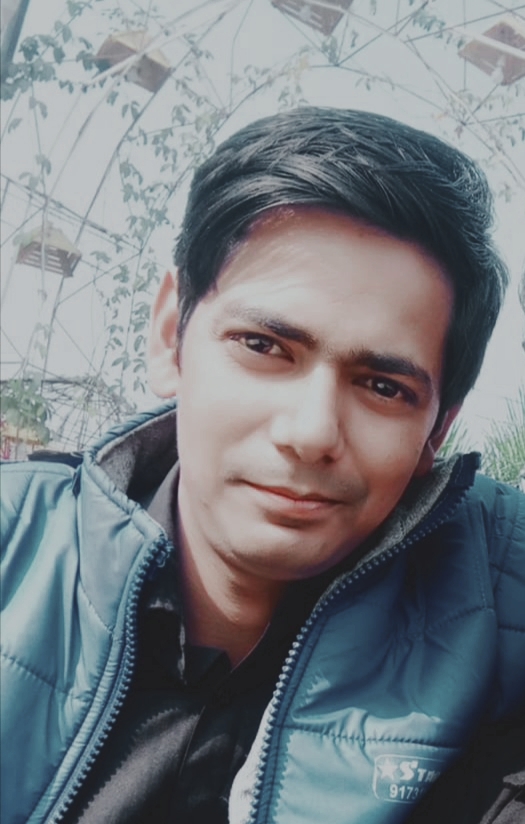
Average Rating